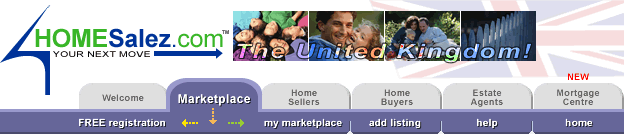 |
||||||||||||||||||||||
|
USING ONLINE AUCTIONS Selling Basics: Part 2 of 3 To list your property in an online auction just follow these 5 simple steps and you will be generating more valuable leads online in no time! Step 1: Pick an auction and register: For your convenience, we have included a short list of the best auction sites on the web in part 3 of this document. Once you pick the site where you want to list your property, you will need to register. In most cases you will need to provide a credit card number, either for age verification or to charge any listing fees or commissions (two of the best are actually free.) Step 2: Create the property listing: Now it is time to create the "ad" for your property by filling in a form. Here is what you will typically be asked to provide:
Step 3: Start the auction: You can view the progress of your auction at any time. You should answer e-mails sent by potential bidders, but you don’t have any other obligations until the auction ends. Step 4: The auction ends: When the auction is over, both the seller and the winning bidder are notified via e-mail of the final status. If a site charges selling fees, those fees (typically a percentage of the selling price or a flat fee) are charged at this time. Step 5: Contact the winning bidder: Once you receive notification of the winning bid, e-mail the buyer about their interest in your property. You can discuss entering into a contract for the "real property" and close a transaction offline. If it does not sell you can choose to relist the property again to generate more leads. |
|||||||||||||||||||||